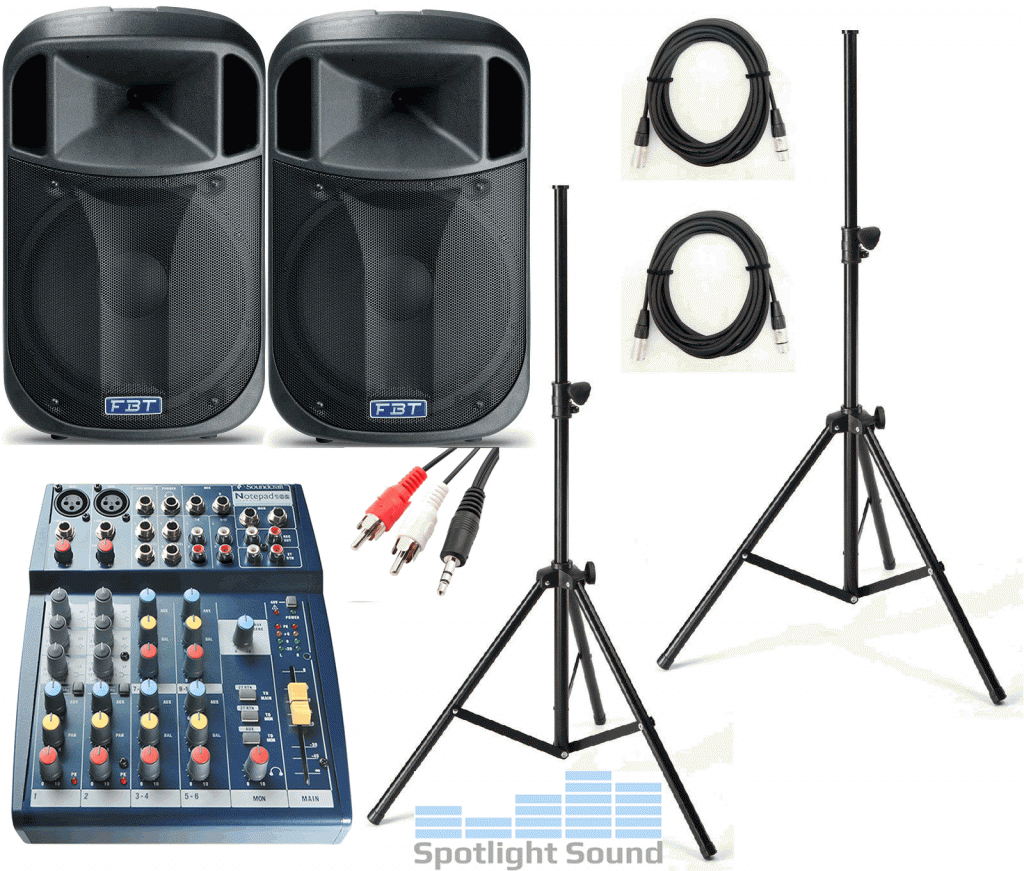
iPod Party Sound System Hire
Hire our iPod party sound system which includes 2x FBT 12″ powered speakers. Each speaker rated at 450 watts for great sound. Perfect for BBQ, home parties and birthdays. Need more power?
You can add our FBT 15″ powered bass speakers with the iPod system for added power and punch.
We also have lighting packages perfect for parties. Talk to us about different options and pricing
01245 206206
We carry a large stock of FBT speakers, speaker stands, mixers and AUX cables to connect; phones, laptops, DJ equipment, iPads and more.
How to setup a party sound system
When you hire a party sound system from us you will receive the following:
- Two powered speakers with power cables
- Two speaker stands
- A mixer and power supply
- An Ipod or laptop connection cable
- Two XLR (3pin) cables
Mixer
Once you have your system at your venue and have it unpacked you should first find a suitable place to put the mixer and sound source. This could be on a small table in a corner, somewhere safe.
Stands
Once you have unpacked the mixer you should now place the speaker stands in the room. Use the bottom screw on the stands to lower the three legs. Again, make sure the stands are in a safe place where no one is going to fall over the legs or the cable which will go to the speakers. The stands will also need to be near a power supply for the speakers, but also close enough to the mixer for the cables to reach. Once you have placed the stands you should raise the pole to a suitable height (roughly chest height). To do this undo the top screw on the stands and raise the pole. When securing the pole make sure the security pin attached is in place first, and then lower the pole so that the pin rests on the stands.
Now you can tighten the top screw. Make sure all screws are fastened securely and that the legs are spread apart a good distance.
Speakers
Now you can take one of the speakers and put it on top of the pole. It is recommended that two people do this – one person to hold the speaker whilst the other guides it safely onto the pole. There may be a tightening screw in the back of your speaker which tightens the speaker to the pole – make sure this is loosened first, and then tightened once the speaker is in place. Once you have both speakers on their poles, ensure that they are secure and safe by tightening all screws on the speakers and stands. Check that the legs of the stands are far enough apart that the speaker will not topple over. Finally check that the speaker is not too high and likely to topple over.
Cables
First, take the mixers power cable and plug that into the wall or extension cable.
Connect the AUX / Mini Jack Cable to your sound source and into the mixer where it is marked 'iPod'.
Once these are in place you can connect the speaker signal cables (XLR cables – 3pin) that came with the speakers.
These cables plug into the mixer where it says 'Main Out' or 'Speakers'. Plug the other end into ‘Input’ on the speakers. This cable can only go one way.
Once this is done you can plug in the mains power to the speakers – but do not turn them on yet.
Turning the system on
The system should only be turned on in this order ONLY.
- Sound Source (Laptop / iPod)
- Mixer
- Speakers
Any other way can cause damage to the system!
When turning the system on make sure the volume on your source is in the middle, the volume on the mixer is DOWN and the speaker’s volume dial is set to 12 o’clock. Once you have started to play a track you can then gradually begin to turn up the volume on the mixer. You may find that you need to turn the volume up on the sound source afterwards.
Operation
Be sure to only use a good quality music source; for example original CDs or high quality downloads from reputable music sites (ITunes etc.). The use of poor quality MP3’s and illegally downloaded music can cause damage to the system.
If you see a red light lit on the mixer, it means you are sending a clipped signal to the speakers. This means that the signal is distorting. Distorting a signal will damage the equipment; you must turn the music down.
If you see a red light lit on the back of the speakers, it means that the speakers are going into protect mode. This is because the speakers are being driven too hard and so will protect themselves. If this occurs you must turn the music down to avoid damage.
Turning the system off
The system should ONLY be turned off this way.
- Speakers
- Mixer
- Sound Source
Any other way can cause damage to the system.
When turning the system off, you should turn the speakers off by their switches on the back. Then you can turn the mixer off from the mains power supply, so you are left with your sound source.
Returning Equipment
You are now ready to unplug and pack down the equipment ready for it to be returned to us. Please return all equipment as you received it. Please remove any tape you may have used to secure cables. DO NOT USE GAFFA TAPE. Any cables returned with gaffa (duct) tape on will, unfortunately have to be charged for.
We hope the system worked well for you and if you have any feedback about the equipment or this article then please contact us on:
Tel: 01245 206206
e-mail: info@spotlightsound.co.uk
Contact us for a price for a party sound system
Hi Sam, Just wanted to say thank you to your team for providing us with an excellent service at such short notice and an excellent PA system for our Hall. Several members of staff have commented on how good the system is.
— School Sound System Installation ( Network Manager )

You must be logged in to post a comment.